Use of cookies
This website uses cookies and various web services to provide you with an optimal user experience. By using mandatory cookies, we ensure that all main functions of this website are available to you.
With your agreement, further features of our website will become available to you, such as searching for retail shops, product videos and sharing content with friends.
You can revoke your agreement at any time. Information on this and even more on the subject of cookies and the various web services can be found in our Privacy Policy.


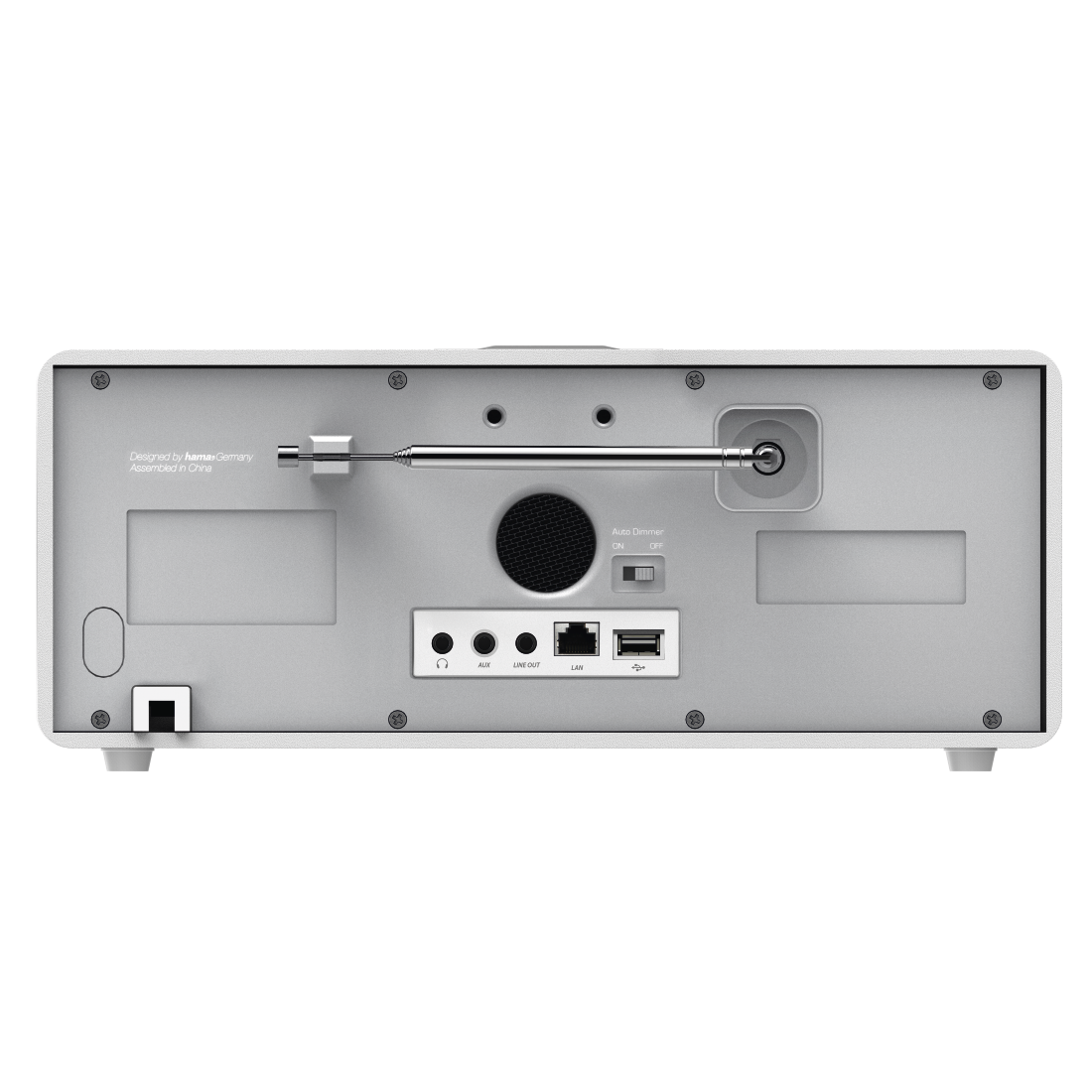







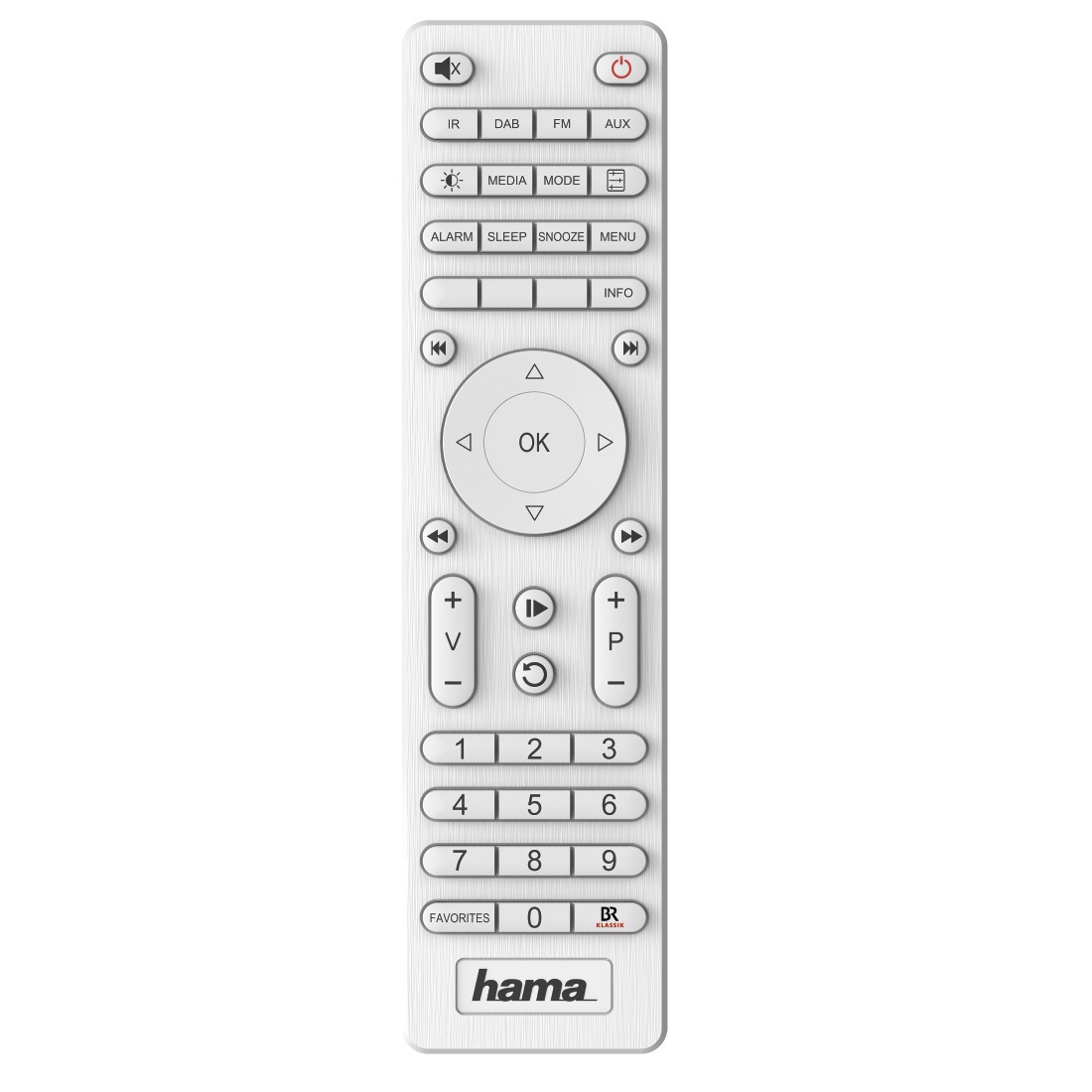
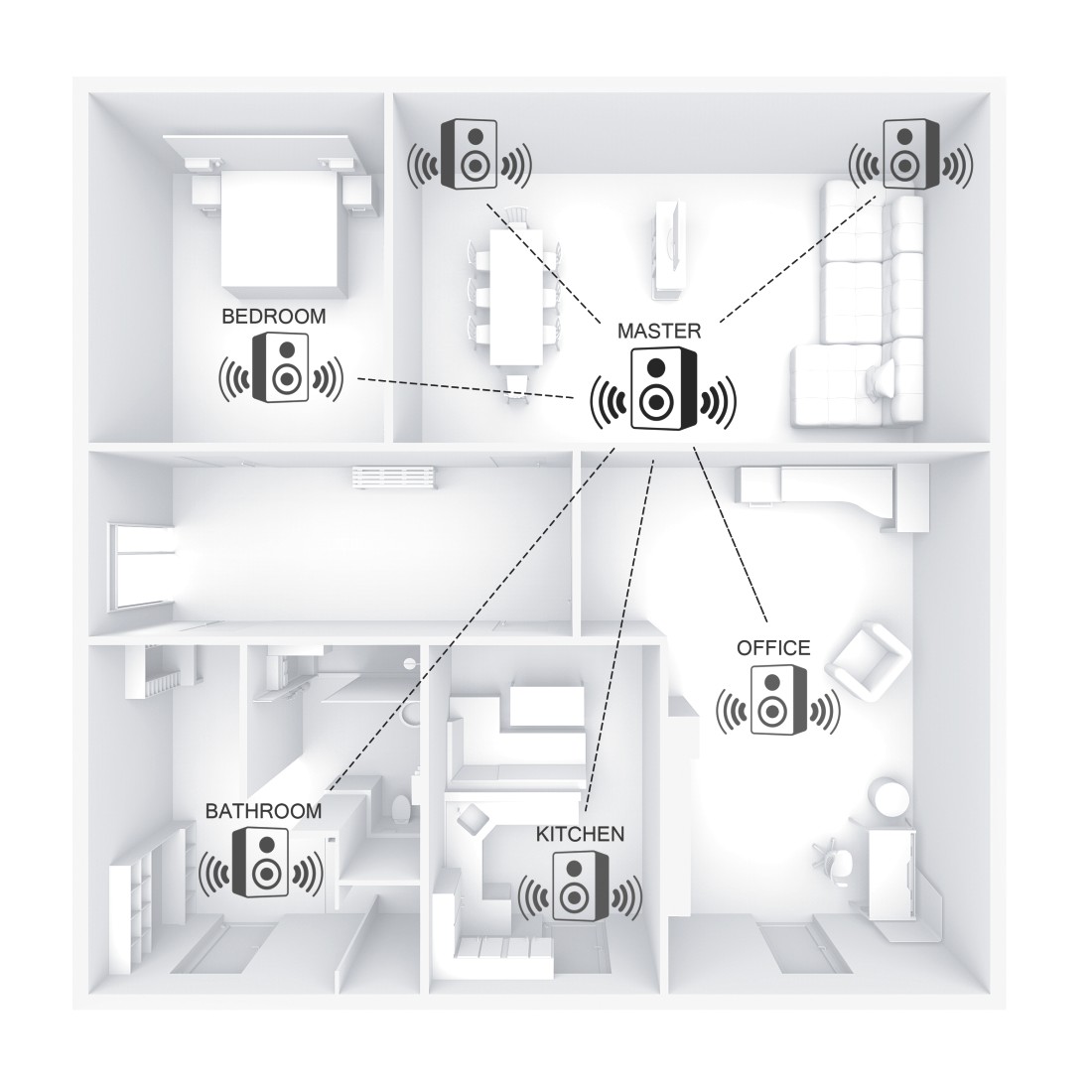







Hama "DIR3110MS" Digital Radio, FM / DAB / DAB+ / Internet Radio / App / Multiroom, white
One hybrid radio - three receiving options: DAB+, Internet radio and the classic analogue radio. With DAB+, you can bring the world of music to you in top quality. Rock around the world - whenever and wherever you want, in digital or analogue format, whether it be samba, pop or classical.
Highlights
Smart Radio
Digital and Internet radio for receiving audio signals via FM, DAB/DAB+, Internet radio
USB connection
USB Type-A connection for charging and for playing external data media, e.g. USB stick, MP3 player
Compatible with Spotify Connect
Enjoy your favourite Spotify music on the radio too: Spotify Connect support for accessing millions of songs and pre-made playlists
Numerous connection options
Always the right connection option to hand! Find the right connection for every device: aux in, line out, headphones connection
Even more diversity thanks to network streaming
Thanks to network streaming, access music that is on the home server or devices that are on the same network
Internet connection via LAN and WLAN
Flexibly connect to the Internet: wirelessly via WLAN or cabled via LAN
The best reception with two frequencies
Thanks to the dual-band frequency of 2.4 Ghz and 5 Ghz, the device always sends and receives the best available frequency
User-friendly thanks to the app and remote control
High level of user friendliness: Control your devices conveniently from the sofa - by smartphone or tablet with the app, via remote control or directly on the device
Multiroom
Multiroom allows music to be played on any compatible speaker via the home network
Twilight sensor
The intensity of the backlight adapts automatically to the current light conditions thanks to the sensor, ensuring the display is always perfectly legible and does not dazzle you
Colour display
A clear eye-catcher: the 2.8" colour display makes operation easier and looks great
Alarm function
Start the day with your favourite station and two alarm memory slots: it can be set for both wake-up times whether the alarm is to sound only once, daily, on work days or at the weekend
Deluxe music enjoyment
Use a suitable wall bracket to position the radio exactly where the sound reaches you best
F connection for maximum reception quality
First-class reception, wherever you are: connect various antennas to the F connection to optimise reception
-
Technical Specs
Design (Colour, Pattern, Motif, Series) Colour White Shade of colour White Connectivity (Connection) Connection 3.5 mm Jack Socket, RJ45 (8p8c)-Coupling, USB-Typ-A-Coupling Connection UPnP, WLAN Power connector plug type Euro Plug, Type C (CEE 7/16) USB Standard USB 2.0 Electrospecific Properties Power Output (RMS) 10 W Receiving DAB, DAB+, FM, Internet Radio Physical Properties Control App Loudspeaker Stereo Material Plastic Material, Wood Network & Streaming Features Multiroom (UNDOK), Spotify Connect, UNDOK App Control, UPnP, Wifi-Stream (DLNA compatible) Size & Weight Width x Depth x Height 29.3 x 14.5 x 12.3 cm Weight 1900 g Energy Power Supply Internal Power Supply Field of Application Produkt Type Hybrid Radio -
More product information
- FM/DAB/DAB+
- Noise-free listening pleasure with an extensive array of DAB+ stations
- 30 local favourites memory slots each for FM and DAB/DAB+
Internet radio - Global reception of over 20,000 radio stations and around 10,000 podcasts
- 30 local favourites memory slots for Internet radio stations
Connections - Headphone jack
- Aux in (3.5 mm)
- Line out (3.5 mm)
- RJ45 Ethernet connection
- USB type-A (charging and playback function)
- F-connection
Connectivity - Wireless connection thanks to IEEE 802.11 b/g/n wireless LAN technology
- WiFi 2.4 GHz (b/g/n)/5 GHz (a/n)
Technical Information - 100 - 240 V mains connection for worldwide use with country-specific adapter
- Stereo loudspeaker 2 x 5W (rms)
- WiFi-protected setup
Miscellaneous - Thread for wall mounting: M6/Ø 6.4 mm
- Snooze function and sleep timer
-
What's in the Box
- 1 "DIR3110MS" digital radio
- 1 telescopic antenna (FM/DAB)
- 1 remote control
- 2 AAA Micro batteries
- 1 quick-start guide (multi-lingual)
-
System Requirements
- For Internet radio you will require broadband Internet access via WLAN or cable.
-
Note for Consumers
DAB/DAB+
The DAB/DAB+ provision is being expanded in numerous countries. Find out more about the current roll-out situation on the Internet or in a specialist retail store. A rough guide to the global network expansion can be found at www.worlddab.org
Control via smartphone or tablet
To control via a smartphone / tablet you will require the "UNDOK" App. All devices must be on the same network to allow control via the UNDOK App.
UNDOK App
The UNDOK App is available free of charge from the Google Playstore and Apple App Store for smartphones and tablets.
Multiroom
Multiroom can be used with a variety of devices from various manufacturers. Hama also offers numerous devices with Multiroom support. Look out for the UNDOK logo and the reference to Multiroom. To use Multiroom, all devices must be on the same network.
Spotify Connect
To use Spotify Connect you will require a Spotify Premium account and broadband Internet access.
A detailed manual can be found at www.hama.com/054824.
FAQs
-
After I have updated my iPhone to IOS 9 the app for controlling the radio does not function any more. I only see a note that asks me to check WLAN and Bluetooth.
Please update the app in this case.
-
What do I have to do to display an album cover when playing back MP3 titles?
Depending on the UPNP/DLNA server displaying MP3 titles only functions partly. We are currently working on a firmware update.
-
I have downloaded the new version of the app. Controlling the radio does not function any more now.
Update the firmware of the digital radio or start the radio again.
-
Can I store stations on specific spaces by means of the app?
Unfortunately this only functions to a certain extend. We are currently working on an app update.
-
Which button on the remote control is the memory button?
The MEMORY buttons are the numbers 1 - 10. This are the first 10 storage spaces. You get to the spaces 11 - 30 via the menu.
-
Can I also stream music via Napster with the digital radio?
Music streaming is only possible via Spotify.
-
Can I connect a prepaid surf stick to the Internet radio to use the radio when on the go?
Our Internet radios require an existing network connection via Wifi/WLAN or network cable for connection to the Internet, i.e. it is not possible to listen to the radio via a surf stick that is directly connected to the Internet radio. For using the radio with a surf stick we recommend you a mobile hot spot solution. They establish the required Internet connection with the surf stick via a mobile router.
-
The radio does not react any more when I press the buttons.
Make sure that the snooze button on the upper side of the device is kept free. The button can e.g. be blocked by an object that stands on the radio. When the snooze button is pressed, other buttons are block and the radio can no longer be operated correctly. -
Can I control the radio also with my Windows Phone?
Unfortunately the Undok app is only available for Android and iOS. A version for Windows Phone is currently not available. The radio can thus not be controlled via a Windows Phone.
-
Can I connect the radio with an external CD player?
An external CD player can be connected via the Aux-In input of the radio. The CD player must, however, have its own control buttons. Operation via the Internet radio is not possible.
-
Can I update my radio with an iMac?
Our DAB radios can unfortunately only be updated via a Windows PC.
-
When I listen to the Internet radio advertisements are played back now and then. Can I stop this?
Unfortunately, it is not possible to stop the advertisements since they are brought in by the respective radio station. Many radio stations manually insert advertisements when the Internet stream is e.g. evoked for the first time. Afterwards the active stream is played back.
Downloads
| Item no. / Name | Language | Size | Download |
|---|---|---|---|
| 00054824 / Hama "DIR3110MS" Digital Radio, FM/DAB/DAB+/Internet Radio/App/Multiroom, white | de | 0,1 MB |
|
| Item no. / Name | Language | Size | Download |
|---|---|---|---|
| 00054824 / Hama "DIR3110MS" Digital Radio, FM/DAB/DAB+/Internet Radio/App/Multiroom, white | cs / da / de / el / en / es / fi / fr / hu / it / nl / no / pl / pt / ro / ru / sk / sv / tr | 1,0 MB |
|
| App | Language | Size | Download |
|---|---|---|---|
| Undok | de | 3,8 MB |
|
| Undok | en | 3,7 MB |
|
| Undok | sk | 3,6 MB |
|
| Undok | nl | 3,7 MB |
|
| Undok | pl | 3,7 MB |
|
| Undok | fr | 3,8 MB |
|
| Undok | it | 3,6 MB |
|
| Undok | cz | 3,5 MB |
|
| Name | Operating System | required Version | Download |
|---|---|---|---|
| UNDOK | iOS | 8.0 or higher |

|
| UNDOK | Android | Varied for each device |

|
