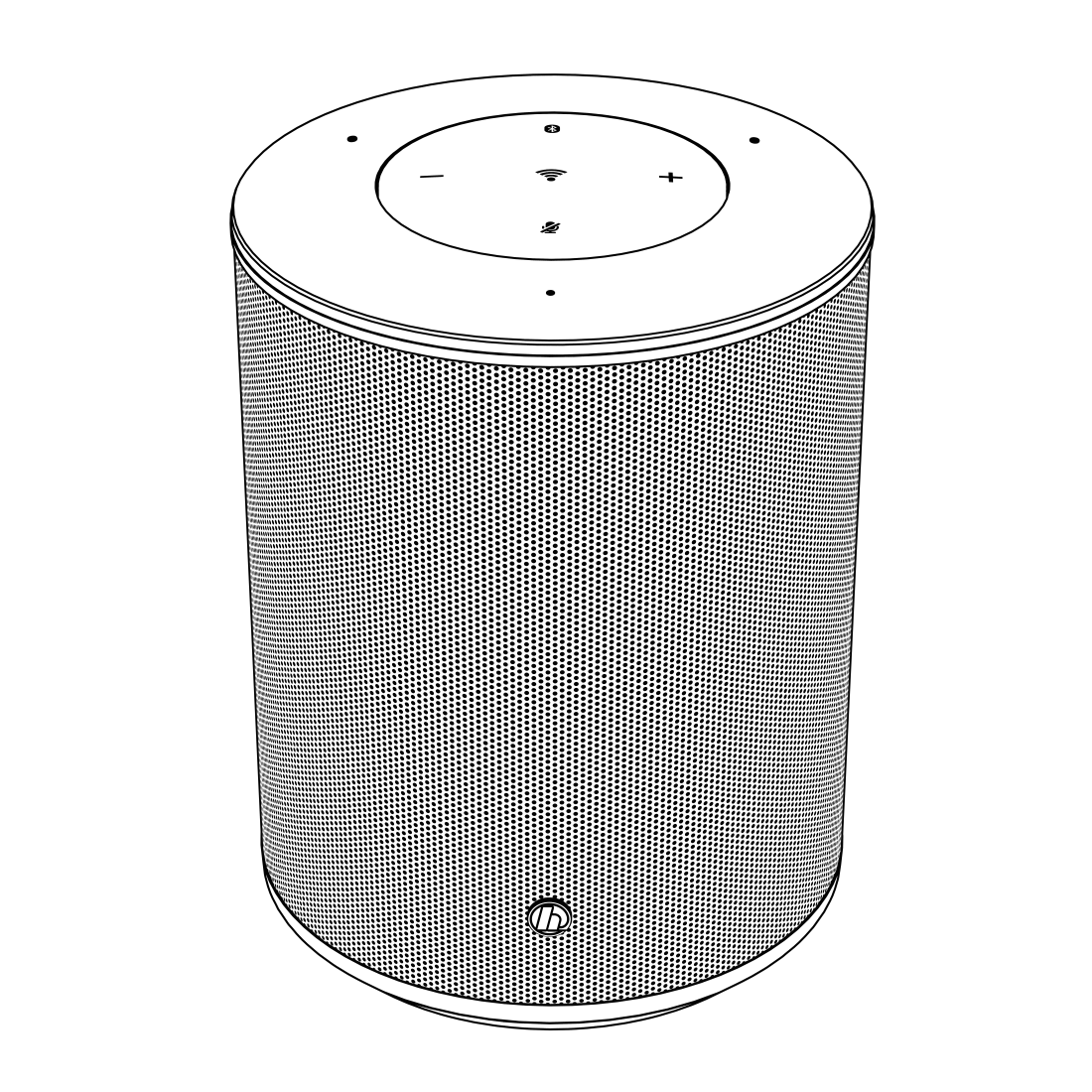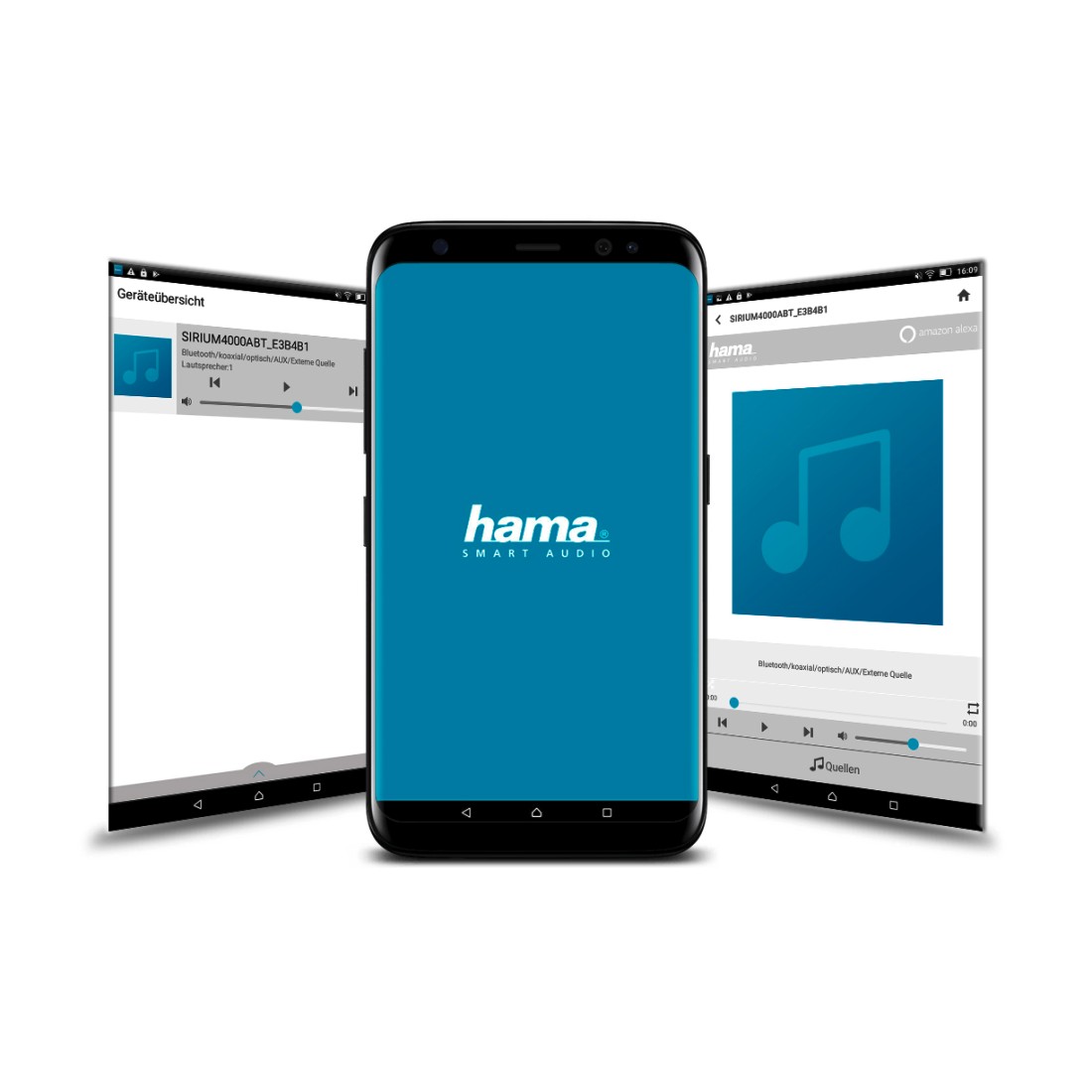‘SIRIUM1400ABT’ SMART SPEAKER
A COMPACT ALL-ROUNDER FOR MUSIC AND THE SMART HOME
‘Alexa, play Walking on Sunshine’: To bring sunshine into your own living room, let ‘Havana’ transport you to sunny Cuba, or play your own sunshine playlist from your smartphone via Bluetooth. With the ‘SIRIUM1400ABT’ smart speaker, you can not only enjoy the wide variety of music, podcasts, news and more, but also excellent sound quality: precise trebles, lively mids, forceful bass. Despite the sound explosion, the smart speaker is extremely compact: Whether you want to position it on a shelf, desk, kitchen cabinet, chest of drawers or sideboard – the small sound miracle fits anywhere.

PERFECT SOUND QUALITY
TWO-WAY CONFIGURATION OF THE SPEAKERS
Experience sound in absolute premium quality, be it rock or pop, classical music or hip hop – in each case, enjoy a sensational audio performance. The excellent, detailed and finely balanced sound spectrum is made possible through the two-way system with 0.75-inch tweeter and 3.5-inch mid-woofer.
Despite its small size, our ‘SIRIUM1400ABT’ offers a great deal of advanced sound technology for full, high-quality sound. A small enclosure, but powerful and dynamic sound!

FEATURES OF THE SPEAKER

AMAZON ALEXA VOICE CONTROL ON BOARD
The Hama ‘SIRIUM1400ABT’ smart speaker connects to the cloud-based Alexa Voice Service. Enjoy all the benefits that Amazon voice control brings: ‘Alexa, play the new album by Pink’, have Alexa remind you about appointments, or set a timer or the alarm for work. ´Alexa, what will the weather be like at the weekend?’ Whether it’s weather forecasts, sport results, the traffic situation, or questions related to general knowledge – Alexa is there at your side. ‘Alexa, turn on the light in the living room’: With compatible smart home devices, you can even let Alexa control your home.

Bluetooth streaming – TRANSFER MUSIC FROM YOUR SMARTPHONE OR TABLET
There is nothing like your own music. Thanks to Bluetooth, you can quickly and easily stream your music to the speaker from your smartphone, tablet, notebook or PC. Simply connect the speaker and device, and enjoy your favourite music!
App control
MIMO WiFi b/g/n
Voice control
Smart, smarter, smart home
Of course, the benefits of the SIRIUM1400ABT go well beyond just consuming an incredible variety of music via different channels. Thanks to Alexa voice control, you can also connect other smart home devices to the WiFi speaker and operate them in this way. Turn LED lamps on/off or dim them, raise and lower blinds, control heating, control the fan or Christmas lighting via a socket adapter, or secure your home with door and window contacts – you can do all this simply with voice commands or using the app, without having to get up and press the switch. You can use our smart speaker with numerous smart home products – either from Hama or of a different brand.
Intuitive and easy
to operate
The free Hama Smart Audio app allows you to carry out the initial setup step by step, and control the speaker comfortably. If ever you don’t have your smartphone to hand, operating buttons are of course available directly on the speaker.
The app for smartphones and tablet PCs is available for free in the Google Playstore and the Apple App Store.

THE DESIGN
The ‘SIRIUM1400ABT’ has a clear, calm, independent design: The entire focus is on performance, for harmonious integration into modern living spaces. The high-quality workmanship and top-class sound round off the balanced overall impression.
HOW DO I SET UP ‘SIRIUM1400ABT’?
-
1. Connect

Connect the power cable of the speaker to a properly installed socket. The speaker switches on automatically.
-
2. Connect to the app

Download the Hama Smart Audio App and connect to it to the SIRIUM1400ABT
- Make sure that the speaker is in WLAN pairing mode. If pairing mode is not active, press the WLAN button and hold it for about six seconds. The network status LED (4) pulsates.
- Make sure that the Hama Smart Audio app is installed on your smartphone. Then tap [Add More Speakers].
- Open your smartphone’s WLAN settings by tapping [Open Settings].
- Search for the Hama SIRIUMSetup_XXXX speaker in your smartphone’s WLAN settings.
- Connect your smartphone to the speaker.
- Now open the Hama Smart Audio app on your smartphone.
- Select the desired WLAN name (SSID).
- Now enter your network key and confirm with [Save].
- Confirm the selected settings by tapping [Confirm].
- The speaker now connects to the network. After successful connection, the message ‘Speaker Successfully Configured’ is displayed on your smartphone.
- The network status LED (4) is now constantly lit.
- After installing just log in with your amazon account.
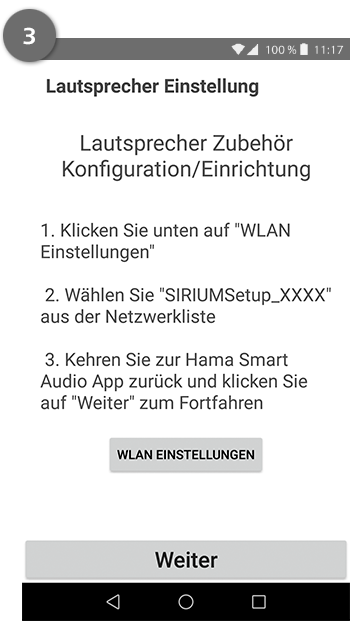
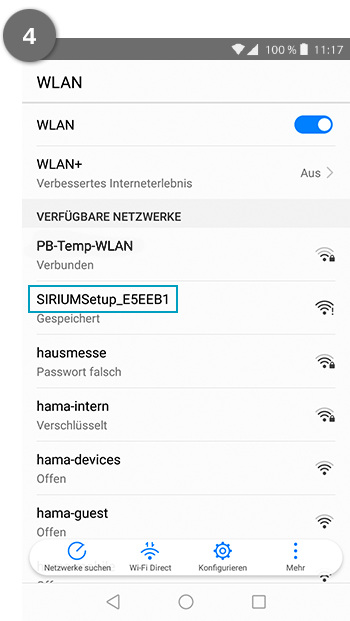



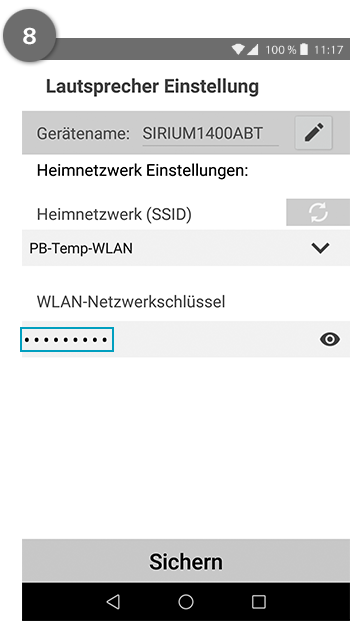
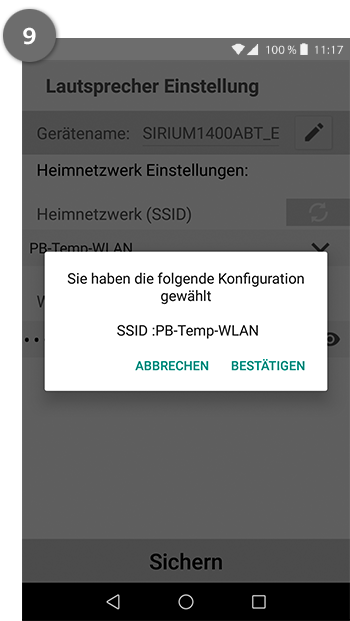

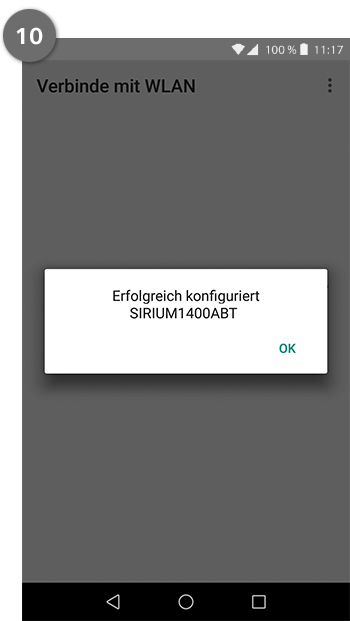
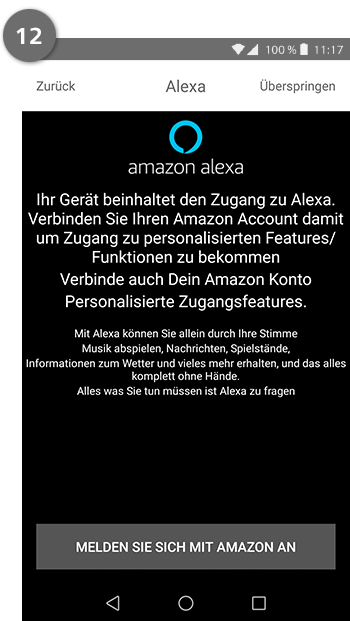
-
3. Connect to Amazon Alexa

- Tap [Sources] at the lower edge of the screen to set up a connection to your Amazon account.
- Then tap the [Amazon Alexa] button.
- Tap [Sign in with Amazon] to open the Web browser for entering your access data.
- Enter the access data for your Amazon account using your smartphone’s keyboard.
- After successful sign-in, you are taken back to the Hama Smart Audio app.
- Now select the language that you want Alexa to respond to in future.
- Open the Amazon Alexa app and enter your access data once again.
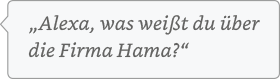


-
4. Transmit voice command

After you have said the wake word (‘Alexa’) or pressed the [Action / Microphone mute] button (3), the Alexa status LED (5) is lit blue and a signal tone sounds. You can now speak to Alexa.
The Alexa status LED (5) flashes blue while Alexa answers.